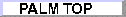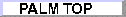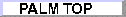Page 68 out of 85 total pages
Palm OS Programmer's Companion
 Table of Contents
Table of Contents
About This Document
- Palm OS SDK Documentation
- What This Volume Contains
1 Programming Palm OS in a Nutshell
- Why Programming for Palm OS Is Different
- Screen Size
- Quick Turnaround Expected
- PC Connectivity
- Input Methods
- Power
- Memory
- File System
- Backward Compatibility
- Palm OS Programming Concepts
- Programming Tools
- Where to Go From Here
2 Good Design Practices
- Designing Your Application
- Integrating Programs With the Palm OS Environment
- Naming Conventions
- Achieving Optimum Performance
- Assigning a Creator ID
- Working With Databases
- Writing Robust Code
- Avoiding Potential Pitfalls
- User Interface Guidelines
- Understanding the Palm OS UI Design Philosophy
- Creating a Palm OS User Interface
- Palm OS Resource Selection: List or Table?
- Localization Guidelines
- Making Your Application Run on Different Devices
- Running New Applications on an Older Device
- Compiling Older Applications With The Latest SDK
3 Application Startup and Stop
- Launch Codes and Launching an Application
- Responding to Launch Codes
- Responding to Normal Launch
- Responding to Other Launch Codes
- Launching Applications Programmatically
- Creating Your Own Launch Codes
- Stopping an Application
- Launch Code Summary
4 Event Loop
- The Application Event Loop
- Low-Level Event Management
- Event Translation: Pen Strokes to Key Events
- Pen Queue Management
- Key Queue Management
- Auto-Off Control
- System Event Manager Summary
5 User Interface
- Palm OS Resource Summary
- Drawing on the Palm OS Device
- The Draw State
- Drawing Functions
- Forms, Windows, and Dialogs
- Alert Dialogs
- Progress Dialogs
- Controls
- Buttons
- Popup Trigger
- Selector Trigger
- Repeating Button
- Push Buttons
- Check Boxes
- Sliders and Feedback Sliders
- Fields
- Menus
- Dynamic Menus
- Menu Shortcuts
- Tables
- Table Event
- Lists
- Categories
- Bitmaps
- Labels
- Scroll Bars
- Custom UI Objects
- Dynamic UI
- Dynamic User Interface Functions
- Color and Grayscale Support
- Color Table
- UI Color List
- Insertion Point
- Text
- Working With Text As Strings
- Fonts in Palm OS 3.0 and Later
- Receiving User Input
- The Graffiti Manager
- The Key Manager
- The Pen Manager
- Application Launcher
- Summary of User Interface API
6 Memory
- Introduction to Palm OS Memory Use
- Hardware Architecture
- PC Connectivity
- Memory Architecture
- Heap Overview
- The Memory Manager
- Memory Manager Structures
- Using the Memory Manager
- Optimizing Memory Manager Performance
- Summary of Memory Management
7 Files and Databases
- The Data Manager
- Records and Databases
- Structure of a Database Header
- Using the Data Manager
- The Resource Manager
- Structure of a Resource Database Header
- Using the Resource Manager
- File Streaming Application Program Interface
- Using the File Streaming API
- Summary of Files and Databases
8 Palm System Features
- Alarms
- Setting an Alarm
- Alarm Scenario
- Setting a Procedure Alarm
- Features
- The System Version Feature
- Application-Defined Features
- Using the Feature Manager
- Feature Memory
- Notifications
- Registering for a Notification
- Writing a Notification Handler
- Sleep and Wake Notifications
- Sound
- Synchronous and Asynchronous Sound
- Using the Sound Manager
- Sound Preferences Compatibility Information
- System Boot and Reset
- Soft Reset
- Soft Reset + Up Arrow
- Hard Reset
- System Reset Calls
- Hardware Interaction
- Palm OS Power Modes
- Guidelines for Application Developers
- Power Management Calls
- The Microkernel
- Retrieving the ROM Serial Number
- Time
- Using Real-Time Clock Functions
- Using System Ticks Functions
- Floating-Point
- Using Floating Point Arithmetic
- Using 1.0 Floating-Point Functionality
- Summary of System Features
9 Serial Communication
- Serial Hardware
- Byte Ordering
- Serial Communications Architecture Hierarchy
- The Serial Manager
- Using the Serial Manager
- The New Serial Manager
- Checking for the New Serial Manager
- What's New About the New Serial Manager
- About the New Serial Manager
- Using the New Serial Manager
- New Serial Manager Example
- Writing a Serial or Virtual Device Driver
- The Connection Manager
- The Serial Link Protocol
- SLP Packet Structures
- Transmitting an SLP Packet
- Receiving an SLP Packet
- The Serial Link Manager
- Using the Serial Link Manager
- Summary of Serial Communications
10 Beaming (Infrared Communication)
- Exchange Manager
- Overview
- Exchange Manager and Launch Codes
- IR Library
- IrDA Stack
- Accessing the IR Library
- Summary of Beaming
11 Network Communication
- Net Library
- About the Net Library
- Net Library Usage Steps
- Obtaining the Net Library's Reference Number
- Setting Up Berkeley Socket API
- Setup and Configuration Calls
- Opening the Net Library
- Closing the Net Library
- Version Checking
- Network I/O and Utility Calls
- Berkeley Sockets API Functions
- Extending the Network Login Script Support
- Internet Library
- System Requirements
- Initialization and Setup
- Accessing Web Pages
- Asynchronous Operation
- Using the Low Level Calls
- Cache Overview
- Internet Library Network Configurations
- Summary of Network Communication
12 Internet and Messaging Applications
- Overview of the Palm.Net System
- Palm Query Applications
- Palm.Net System Overview
- System Version Checking
- Using Clipper to Display Information
- Launching Other Applications from Clipper
- Sending Messages
- New keyDownEvent Key Codes
- Over the Air Characters
13 Localized Applications
- Localization Guidelines
- Using Overlays to Localize Resources
- Text Manager and International Manager
- Characters
- Declaring Character Variables
- Using Character Constants
- Missing and Invalid Characters
- Retrieving a Character's Attributes
- Virtual Characters
- Retrieving the Character Encoding
- Strings
- Manipulating Strings
- Performing String Pointer Manipulation
- Truncating Displayed Text
- Comparing Strings
- Global Find
- Dynamically Determining a String's Contents
- Dates
- Numbers
- Compatibility Information
- Notes on the Japanese Implementation
- Japanese Character Encoding
- Japanese Character Input
- Displaying Japanese Strings on UI Objects
- Displaying Error Messages
- Summary of Localization
14 Debugging Strategies
- Displaying Development Errors
- Using the Error Manager Macros
- Understanding the Try-and-Catch Mechanism
- Using the Try and Catch Mechanism
- Summary of Debugging API
15 Standard IO Applications
- Creating a Standard IO Application
- Creating a Standard IO Provider Application
- Summary of Standard IO
Index
Palm OS Programmer's Companion
Page 68 out of 85 total pages
Palm Computing Platform Development Zone
Copyright © 2000, Palm, Inc. All rights
reserved.